Class that handles the text to put on the UI image during the tutorial. More...
Inheritance diagram for TutorialTextUI:
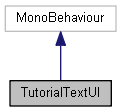
Collaboration diagram for TutorialTextUI:
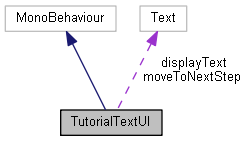
Public Member Functions | |
| void | Awake () |
| Initialize references. More... | |
| void | SetText (string text) |
| void | DisplayMoveNextPrompt (bool show) |
| Display the prompt that says to press space for the next step. More... | |
| void | TransitionOut () |
| Make the UI invisible. More... | |
| void | TransitionOutFast () |
| Make the UI invisible really fast. Used when going back to the main menu from the pause screen. More... | |
| void | TransitionIn () |
| Make the UI visible. More... | |
Public Attributes | |
| Text | displayText |
| Text | moveToNextStep |
| float | timeToTransition |
Detailed Description
Class that handles the text to put on the UI image during the tutorial.
Member Function Documentation
◆ Awake()
| void TutorialTextUI.Awake | ( | ) |
Initialize references.
◆ DisplayMoveNextPrompt()
| void TutorialTextUI.DisplayMoveNextPrompt | ( | bool | show | ) |
Display the prompt that says to press space for the next step.
- Parameters
-
show True if the prompt should be present, otherwise false.
◆ SetText()
| void TutorialTextUI.SetText | ( | string | text | ) |
- Parameters
-
text Text to displayed on the UI.
◆ TransitionIn()
| void TutorialTextUI.TransitionIn | ( | ) |
Make the UI visible.
◆ TransitionOut()
| void TutorialTextUI.TransitionOut | ( | ) |
Make the UI invisible.
◆ TransitionOutFast()
| void TutorialTextUI.TransitionOutFast | ( | ) |
Make the UI invisible really fast. Used when going back to the main menu from the pause screen.
Member Data Documentation
◆ displayText
| Text TutorialTextUI.displayText |
The UI text object that holds the text displayed to the players.
◆ moveToNextStep
| Text TutorialTextUI.moveToNextStep |
The UI text object that says next once the full UI text has been displayed.
◆ timeToTransition
| float TutorialTextUI.timeToTransition |
The amount of time it takes to go (in)visible.
The documentation for this class was generated from the following file:
- Assets/Scripts/Tutorial/TutorialTextUI.cs
 1.8.14
1.8.14