UI manager that looks to see if the mouse is over text in the settings menu. If the mouse is over text, then it will highlight. This is a poorly constructed class because the only text object interactable is the back text. More...
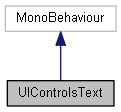
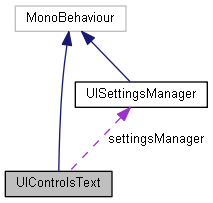
Public Member Functions | |
| void | Awake () |
| Initialize the references needed. More... | |
| void | OnEnable () |
| Initialize variables to a clean state when the gameobject becomes active. More... | |
| void | OnDisable () |
| Set variables to an inactive state when the gameobject becomes inactive. More... | |
| void | Update () |
| Check the position of the mouse, take action if it is hovering selectable text. If the mouse is clicked, check to see if it is over the selectable text. More... | |
Public Attributes | |
| GraphicRaycaster | graphicRaycaster |
| Color | mouseOverColor |
| Color | mouseNotOverColor |
| int | mouseOverSize |
| int | mouseNotOverSize |
| UISettingsManager | settingsManager |
Detailed Description
UI manager that looks to see if the mouse is over text in the settings menu. If the mouse is over text, then it will highlight. This is a poorly constructed class because the only text object interactable is the back text.
Member Function Documentation
◆ Awake()
| void UIControlsText.Awake | ( | ) |
Initialize the references needed.
◆ OnDisable()
| void UIControlsText.OnDisable | ( | ) |
Set variables to an inactive state when the gameobject becomes inactive.
◆ OnEnable()
| void UIControlsText.OnEnable | ( | ) |
Initialize variables to a clean state when the gameobject becomes active.
◆ Update()
| void UIControlsText.Update | ( | ) |
Check the position of the mouse, take action if it is hovering selectable text. If the mouse is clicked, check to see if it is over the selectable text.
Member Data Documentation
◆ graphicRaycaster
| GraphicRaycaster UIControlsText.graphicRaycaster |
Unity object to raycast the mouse onto the UI components.
◆ mouseNotOverColor
| Color UIControlsText.mouseNotOverColor |
Color the text should be when the mouse is not hovering the text.
◆ mouseNotOverSize
| int UIControlsText.mouseNotOverSize |
Size the text should be when the mouse is not hovering the text.
◆ mouseOverColor
| Color UIControlsText.mouseOverColor |
Color the text should be when the mouse is hovering the text.
◆ mouseOverSize
| int UIControlsText.mouseOverSize |
Size the text should be when the mouse is hovering the text.
◆ settingsManager
| UISettingsManager UIControlsText.settingsManager |
UI manager that controls when the settings menu is visible.
The documentation for this class was generated from the following file:
- Assets/Scripts/UI/UIControlsText.cs
 1.8.14
1.8.14