Class that listens for keyboard input to change the selected menu item. It will also check the location of the mouse and if the mouse hovers over a selectable text object it will make that text item the selected item. More...
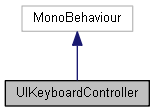
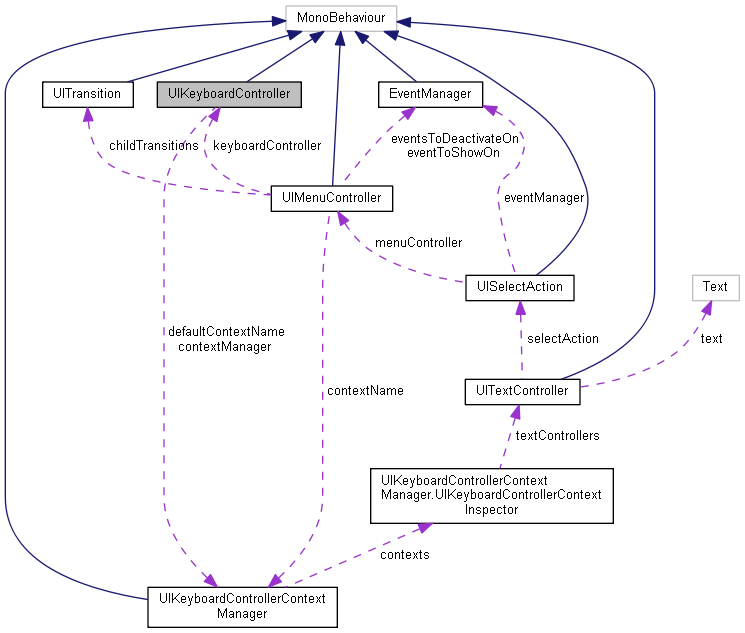
Public Member Functions | |
| void | Awake () |
| Initialization of references needed by this class. More... | |
| void | OnEnable () |
| Register hooks into the InputManager when the menu gets activated. More... | |
| void | OnDisable () |
| Remove the hooks into the InputManager when the menu gets deactivated. More... | |
| void | Update () |
| Check the position of the mouse, take action if it is hovering selectable text. If the mouse is clicked, check to see if it is over the selectable text. More... | |
| void | SwitchKeyboardContext (UIKeyboardControllerContextManager.UIKeyboardControllerContextName contextName) |
| A new menu is showing up on screen and text items to select should change. More... | |
| void | DeregisterInputManager () |
| Force the hooks that are in the InputManager to be removed. More... | |
| void | RegisterInputManager () |
| Force the hooks to be placed back into the InputManager. More... | |
| UIKeyboardControllerContextManager.UIKeyboardControllerContextName | GetCurrentContextName () |
Public Attributes | |
| string | inputManagerBaseTag |
| UIKeyboardControllerContextManager.UIKeyboardControllerContextName | defaultContextName |
| UIKeyboardControllerContextManager | contextManager |
| GraphicRaycaster | graphicRaycaster |
Detailed Description
Class that listens for keyboard input to change the selected menu item. It will also check the location of the mouse and if the mouse hovers over a selectable text object it will make that text item the selected item.
Member Function Documentation
◆ Awake()
| void UIKeyboardController.Awake | ( | ) |
Initialization of references needed by this class.
◆ DeregisterInputManager()
| void UIKeyboardController.DeregisterInputManager | ( | ) |
Force the hooks that are in the InputManager to be removed.
◆ GetCurrentContextName()
| UIKeyboardControllerContextManager.UIKeyboardControllerContextName UIKeyboardController.GetCurrentContextName | ( | ) |
- Returns
- The current context name being used.
◆ OnDisable()
| void UIKeyboardController.OnDisable | ( | ) |
Remove the hooks into the InputManager when the menu gets deactivated.
◆ OnEnable()
| void UIKeyboardController.OnEnable | ( | ) |
Register hooks into the InputManager when the menu gets activated.
◆ RegisterInputManager()
| void UIKeyboardController.RegisterInputManager | ( | ) |
Force the hooks to be placed back into the InputManager.
◆ SwitchKeyboardContext()
| void UIKeyboardController.SwitchKeyboardContext | ( | UIKeyboardControllerContextManager.UIKeyboardControllerContextName | contextName | ) |
A new menu is showing up on screen and text items to select should change.
- Parameters
-
contextName The context that belongs to the new menu on screen.
◆ Update()
| void UIKeyboardController.Update | ( | ) |
Check the position of the mouse, take action if it is hovering selectable text. If the mouse is clicked, check to see if it is over the selectable text.
Member Data Documentation
◆ contextManager
| UIKeyboardControllerContextManager UIKeyboardController.contextManager |
The ContextManager that provides all the text objects in context name.
◆ defaultContextName
| UIKeyboardControllerContextManager.UIKeyboardControllerContextName UIKeyboardController.defaultContextName |
Context name of all the text objects in the menu.
◆ graphicRaycaster
| GraphicRaycaster UIKeyboardController.graphicRaycaster |
Unity object to raycast the mouse onto the UI components.
◆ inputManagerBaseTag
| string UIKeyboardController.inputManagerBaseTag |
Tag used in the InputManager as a unique identifier.
The documentation for this class was generated from the following file:
- Assets/Scripts/UI/UIKeyboardController.cs
 1.8.14
1.8.14