Applies the bloom shader to the camera. The bloom effect is split into 3 shaders. 1) Find the brightest objects on the screen and render them. 2) Blur the above rendered image 3) Add the blurred, bright image to the camera. More...
Inheritance diagram for Bloom:
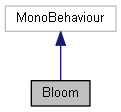
Collaboration diagram for Bloom:
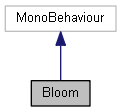
Public Member Functions | |
| void | Awake () |
| Initialize images to render to for the shaders. More... | |
Public Attributes | |
| Material | brightnessFilter |
| Material | blurMaterial |
| Material | bloomMaterial |
| int | numberOfBlurPasses |
Detailed Description
Applies the bloom shader to the camera. The bloom effect is split into 3 shaders. 1) Find the brightest objects on the screen and render them. 2) Blur the above rendered image 3) Add the blurred, bright image to the camera.
Member Function Documentation
◆ Awake()
| void Bloom.Awake | ( | ) |
Initialize images to render to for the shaders.
Member Data Documentation
◆ bloomMaterial
| Material Bloom.bloomMaterial |
Shader to add an image on top of the camera.
◆ blurMaterial
| Material Bloom.blurMaterial |
Shader to blur an image.
◆ brightnessFilter
| Material Bloom.brightnessFilter |
Shader to only render the bright objects.
◆ numberOfBlurPasses
| int Bloom.numberOfBlurPasses |
How blurred the image should be.
The documentation for this class was generated from the following file:
- Assets/Scripts/ScreenEffects/Bloom.cs
 1.8.14
1.8.14