Parent class for all steps in the tutorial. The TutorialStep can be thought of as a glorified linked list with each step pointing to the next step in the tutorial. The tutorial can have two next steps depending on the game mode, single player and cooperative,. More...
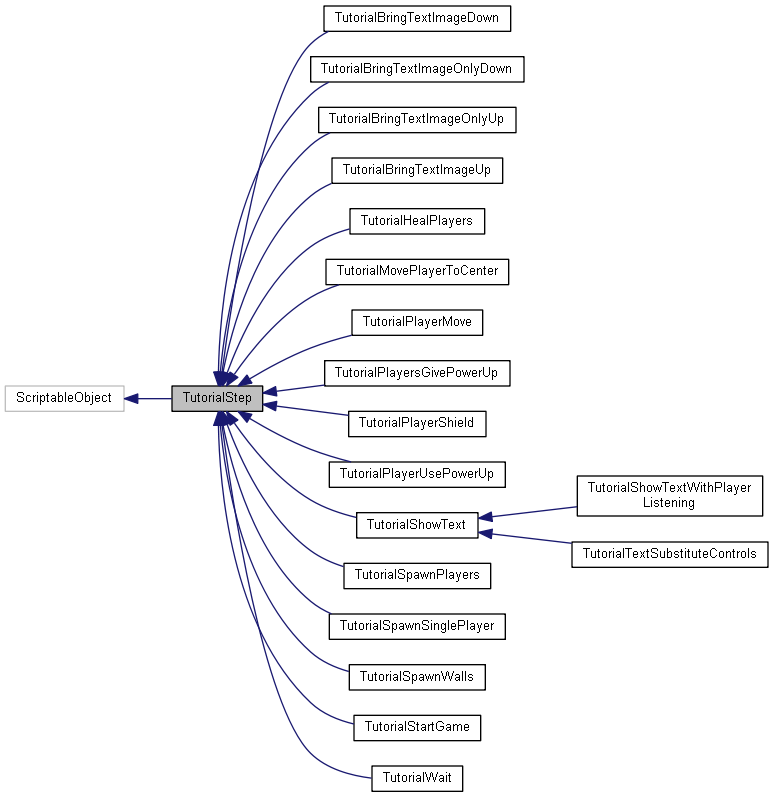
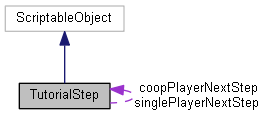
Public Member Functions | |
| TutorialStep | GetNextStep () |
| GameObject [] | Init (TutorialManager tutorialManager, BoundriesCreator.GameMode gameMode) |
| Set up any information need for the step. Method is call as soon as the step becomes active. More... | |
| abstract bool | TutorialUpdate (float deltaTime) |
| Update tick of the tutorial. More... | |
| abstract IDictionary< string, System.Object > | Teardown () |
| Delete any objects that were created specifically for the duration of the step. More... | |
Public Attributes | |
| TutorialStep | singlePlayerNextStep |
| TutorialStep | coopPlayerNextStep |
Protected Member Functions | |
| abstract GameObject [] | ChildInit (TutorialManager tutorialManager, BoundriesCreator.GameMode gameMode) |
| Set up any information need for the step. Method is call as soon as the step becomes active. More... | |
Detailed Description
Parent class for all steps in the tutorial. The TutorialStep can be thought of as a glorified linked list with each step pointing to the next step in the tutorial. The tutorial can have two next steps depending on the game mode, single player and cooperative,.
Member Function Documentation
◆ ChildInit()
|
protectedpure virtual |
Set up any information need for the step. Method is call as soon as the step becomes active.
- Parameters
-
tutorialManager The brains of the tutorial gameMode The mode of the tutorial
- Returns
- a list of gameobjects that are created and should live for the duration of the tutorial. The TutorialManager will destroy the objects when the tutorial is over.
Implemented in TutorialShowText, TutorialPlayerShield, TutorialPlayerMove, TutorialShowTextWithPlayerListening, TutorialSpawnPlayers, TutorialBringTextImageUp, TutorialSpawnSinglePlayer, TutorialPlayerUsePowerUp, TutorialStartGame, TutorialTextSubstituteControls, TutorialBringTextImageDown, TutorialBringTextImageOnlyDown, TutorialBringTextImageOnlyUp, TutorialPlayersGivePowerUp, TutorialWait, TutorialHealPlayers, TutorialMovePlayerToCenter, and TutorialSpawnWalls.
◆ GetNextStep()
| TutorialStep TutorialStep.GetNextStep | ( | ) |
- Returns
- Return the next step of the tutorial.
◆ Init()
| GameObject [] TutorialStep.Init | ( | TutorialManager | tutorialManager, |
| BoundriesCreator.GameMode | gameMode | ||
| ) |
Set up any information need for the step. Method is call as soon as the step becomes active.
- Parameters
-
tutorialManager The brains of the tutorial gameMode The mode of the tutorial
- Returns
- All game objects created during initialization that should be cleaned up when the tutorial is over.
◆ Teardown()
|
pure virtual |
Delete any objects that were created specifically for the duration of the step.
- Returns
- Any data needs to be carried between tutorial steps, like choices the player(s) make, return they data here and it will get added to the tutorialMetadata in the TutorialManager.
Implemented in TutorialPlayerShield, TutorialShowText, TutorialSpawnPlayers, TutorialPlayerMove, TutorialBringTextImageUp, TutorialSpawnSinglePlayer, TutorialPlayersGivePowerUp, TutorialStartGame, TutorialPlayerUsePowerUp, TutorialBringTextImageDown, TutorialBringTextImageOnlyDown, TutorialBringTextImageOnlyUp, TutorialMovePlayerToCenter, TutorialSpawnWalls, TutorialHealPlayers, and TutorialWait.
◆ TutorialUpdate()
|
pure virtual |
Update tick of the tutorial.
- Parameters
-
deltaTime The time since the last time this method was called.
- Returns
- True if the next step of the tutorial should be switched to. False, there's still work that needs to be done.
Implemented in TutorialPlayerShield, TutorialPlayerMove, TutorialSpawnPlayers, TutorialSpawnSinglePlayer, TutorialSpawnWalls, TutorialBringTextImageUp, TutorialPlayersGivePowerUp, TutorialPlayerUsePowerUp, TutorialShowText, TutorialStartGame, TutorialBringTextImageDown, TutorialBringTextImageOnlyDown, TutorialBringTextImageOnlyUp, TutorialMovePlayerToCenter, TutorialHealPlayers, and TutorialWait.
Member Data Documentation
◆ coopPlayerNextStep
| TutorialStep TutorialStep.coopPlayerNextStep |
Next step to transition to if the game mode is cooperative.
◆ singlePlayerNextStep
| TutorialStep TutorialStep.singlePlayerNextStep |
Next step to transition to if the game mode is single player.
The documentation for this class was generated from the following file:
- Assets/Scripts/Tutorial/TutorialStep.cs
 1.8.14
1.8.14